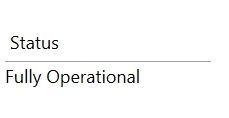RELIANCE TOOLS INSTRUCTIONS
Reliance Thermal Printer Tools Guide
This application is used for the following tasks:
Running diagnostics
Configuring serial port (baud rate, etc.)
Configuring print options (paper side, print density, etc.)
Flash update firmware
Loading custom logos
This application requires the a standard USB A-B cable provided with the Reliance. Reliance Tools does not use the RS-232 connection.
Diagnostics
On launch, Reliance Tools will auto detect your printer over the USB connection. Once connected, the bottom bar will turn blue and will show the text "Fully Operational" as the status message.
Serial Config
The default baud rate is 19200 with 8 databits, no parity, 1 stop bit, and no flow control. Use the Serial Config menu to adjust to your needs.
Print Config
From the print config menu you may control your printing options on a very granular level. Use the in-program help menu to read about each confiugration option and their effects.
Logo Config
Your Reliance Thermal Printer supports up to 128KB of logo data arranged in standard logo banks. You may load up to 5 logos or 128KB total size, whichever occurs first. This menu allows you to resize and perform a variety of dither functions to optimize your logo for thermal printing.
Flash Update
Pyramid Technologies is always working on making a better, strong, and faster product. When you want the latest and greatest firmware, simply drag and drop your PTIX firmware image into this menu and the application will handle the rest. All of your logos and custom settings will stay preserved.